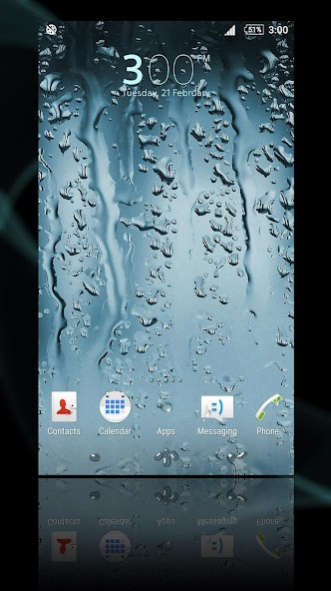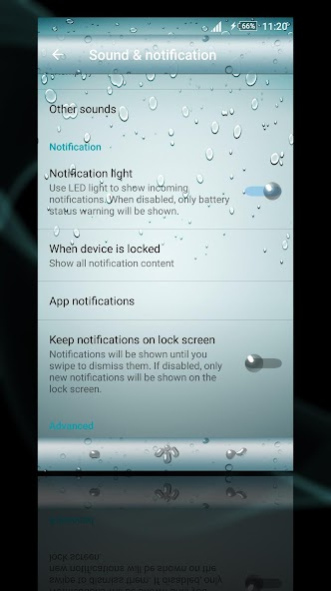Drops on Screen X theme 2.1.0
Free Version
Publisher Description
Personalize your Xperia™ device using Xperia™ theme to give it a new look and feel, designed with theme creator for Xperia™, an official tool for the best support (no root required).
☞ Bring your beloved Walkman™ back (Icon) -
where you will also get most system/Home apps + most commonly used apps (like browsers, Gmail, Google, WhatsApp etc.) icon with drop effect in order to match the theme style
✔ Supports devices running KitKat to latest devices
✔ No root needed
✔ Includes Screen Unlock sound/effect
---------What's tried to give it quite different look---------
◇ No more plain color on status bar, which makes it little unique while day to day use.
◇ Created a clean transparent clock over Lock Screen to match with every lock screen used or album art (for Music) displayed there.
◇ Backgrounds to match theme, unlike much plane background or too bright/whitish background (App background)
Though such changes may taste different, according to the flavour one likes ツ
So...try it by yourself.
* In case if your phone doesn't show theme's effect (like-applies only wallpaper, as happens on some phones), then try setting-up any default theme and restart the phone & then apply it, or try the same with re-installation.
** Some of the theme elements may not work (or look different) for some devices or android versions, for the best support at-least Marshmallow is recommended (or Lollipop 5.1).
For example- Theme's Lock Screen Analog Clock, Home Clock color or Icon changes (Drop effect on Home/System Icons) is only supported to Marshmallow or some devices running Lollipop 5.1
About Drops on Screen X theme
Drops on Screen X theme is a free app for Android published in the Themes & Wallpaper list of apps, part of Desktop.
The company that develops Drops on Screen X theme is ItsDroid. The latest version released by its developer is 2.1.0.
To install Drops on Screen X theme on your Android device, just click the green Continue To App button above to start the installation process. The app is listed on our website since 2018-04-22 and was downloaded 3 times. We have already checked if the download link is safe, however for your own protection we recommend that you scan the downloaded app with your antivirus. Your antivirus may detect the Drops on Screen X theme as malware as malware if the download link to com.itsdroid.dropsonscreen is broken.
How to install Drops on Screen X theme on your Android device:
- Click on the Continue To App button on our website. This will redirect you to Google Play.
- Once the Drops on Screen X theme is shown in the Google Play listing of your Android device, you can start its download and installation. Tap on the Install button located below the search bar and to the right of the app icon.
- A pop-up window with the permissions required by Drops on Screen X theme will be shown. Click on Accept to continue the process.
- Drops on Screen X theme will be downloaded onto your device, displaying a progress. Once the download completes, the installation will start and you'll get a notification after the installation is finished.